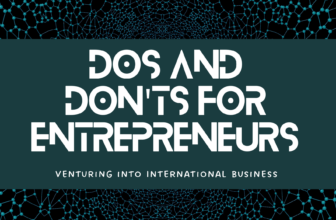Most of the top digital marketing agencies and creative agencies will suggest that you need to SEO-proof your website. On average, companies usually hire a website design company whenever they need to redesign which is every two to three years.
Your rankings can get boosted if you redesign your website and some branding agencies even say that you can attract ideal customers with improved usability through an SEO-friendly website.
If the website redesign is not executed properly, it can decrease the footfall and the traffic of your website and even cause a loss of revenue. What are the steps you can take to ensure that your website is SEO-friendly when redesigning?
- Build your new site on a temporary URL
- Conduct an audit
- No index to the testing site
- Start the changes and modifications
- Test the new website
- Optimize the new website
- Set the redirects
- Map out the 301s
- Update the sitemap
- Remove the no index tag before going live
Follow these steps to SEO-proof your website when redesigning
Build your new site on a temporary URL
The first step of redesigning your website as recommended by many branding agencies is to ensure that you do not bother or hinder the current live website. For this to happen, you need to set up a temporary URL.
You can create a duplicate website easily of a different subdomain or domain and use that as a test website. A staging site or a temporary URL will allow you to redesign the website with edits, changes, modifications, tweaks, and any additions without actually impacting the website that is user-facing.
The staging site will actually also act as a testing ground for anything and everything that is new and added to your website.
Conduct an audit
Auditing is an important step for any major decisions related to websites. If you are planning to redesign your website, ask a website design company to conduct an audit for you. The purpose behind auditing is to identify the key points of your website that drives the traffic, leads, sales, users, etc.
When you are conducting an audit, you are also able to identify the valuable pages and what is working best to bring in users, leads, and potential customers. An audit will also help you recognize which elements are not working and need to be changed or worked upon.
When all of these elements are identified, you can address them one at a time and work on the process of improvements. While you are getting an audit, ensure that you look for these SEO issues at least:
- Missing title on pages
- Duplicate titles
- Page titles that are over 512 pixels or below 200 pixels
- Missing H1 tags
- Duplicate or multiple H1 tags
- Missing or duplicate meta descriptions
- Canonical tags
- Broken links (internal/external)
- Alt text on images
Once you have a list of issues not only related to SEO but overall through the audit, you can form a strategy and start working on improving and fixing the issues to increase the chances of a better ranking for your website.
No index testing site
When creative agencies work on redesigning the website, the important thing to do on the testing site is to add the no-index tag. It is basically telling the search engines not to include your website and content in the search results.
This is necessary because your website is still in its redesign phases and not yet optimized perfectly for SEO. You could lose the existing SEO rankings and so you do not want to bring any impact until the entire project is over.
Start the changes and modifications
Once you have no-indexed the site, you have to start making the changes, the new designs, the tweaks, and everything that was planned. At every step though, be sure that you consider the SEO.
Take the time to plan your website and consult with branding agencies or top digital marketing agencies to ensure an optimized website plan for you to work on. This way, you will also be able to avoid any SEO issues.
Test the new website
Once all the changes are done to your new website, it is time to test it. You can crawl the website and check if any errors are there that were introduced during the redesign. Try to find broken links, analyze your page structure and redirects, and also find duplicate content.
Testing your new website can take a long time like a couple of weeks and sometimes even just a couple of days depending on your SEO strategy. Just never skip this step. If you launch your website without identifying errors, it can lead to a lot of loss of organized traffic.
Optimize the new website
With the help of the testing, you will be able to identify and also rectify any problems and errors that may arise. This way before your website goes live, you will have the chance to optimize it to perfection. Document all the errors that occur during the testing phase and pay close attention specifically to things like:
- Page loading speed
- Meta titles and meta descriptions
- Targeted keywords
- Alt texts
- Broken links
- Internal linking
- Redirects
Also, you have to ensure that the website is perfectly optimized for smartphones and mobile devices as well because a majority of your traffic comes from there.
Set the redirects
Forgetting to set up redirects is essential for any website. They are used to send the users and the search engines the correct pages when they are trying to access any page that has been deleted or moved somewhere else.
Without this, the users will see a 404 error which is a very frustrating thing. It will lead to them abandoning your website. If your redirects are not set up properly, your ranking on the search engine can be significantly impacted.
Map out the 301s
301 redirects are the most important aspect of any website redesign. They tell the web browsers and also search engines that the URL has been permanently shifted. Before starting the entire process of a redesign, you have to map out the 301s to avoid broken links or error codes.
This will ensure that the rankings are not lost. Once you have confirmed that the 301s are correctly working, you can go ahead with the website redesign.
Update the sitemap
You need to tell the search engine that pages have been changed or removed or added to your website. This is done by updating your sitemap. You can update your sitemap using WordPress or Yoast.
Remove the no index tag before going live
You added the no-index tag on your website before you started the entire process. Now is the time to remove it because you are about to go live. Ensure that Google’s search bots are able to resume indexing your website and its new pages so that you can begin collecting points.
Simply remove the code that was previously entered in your website’s header and save the changes. You must remove the no index tag as if not done, it will prevent your site from ranking on search engines.
Conclusion
It is always a better idea to get your websites redesigned through creative agencies or top digital marketing agencies. They know the gist behind what is needed and what is not needed. Follow the above-given steps and keep those points in consideration when building a new website or redesigning the old one.