Google has rebranded Google My Business (GMB) to Google Business Profile (GBP). Another change that Google has made is to retire the Google My Business Mobile App. Now you will be able to use your profile directly in Google Maps. It’s good that you don’t have to download an extra app to manage your business.
Google Business Profile (GBP) is a free and easy-to-use tool for businesses of all sizes to manage their online presence across Google, including Search and Maps. GBP lets business owners create and update their business profiles, add photos, post updates, respond to reviews, and more. GBP also offers insights about how customers are finding and interacting with your business online.
To get started with GBP, creating or claiming your business profile is the first step. After you verify your business, you can start optimizing your GBP listing by adding relevant information about your business, such as photos, videos, services, products, and more.
In this article, we will focus on optimizing your Google Business Profile. Your Local ranking also depends on how you have optimized your Google Business Profile
Now let us understand why Google Business Profile is important for any Local Business.
Builds online presence.
When you create a GBP listing, your business information is added to Google Maps and Search, making it easier for customers to find you online.
Helps customers understand your business.
Customers can learn more about your business through your GB profile, including your hours of operation, products or services offered, photos, and reviews from others.
Builds Trust
Boosts discoverability.
GBP helps your business stand out on Google Search and Maps with photos, business information, customer reviews, and more.
Increases lead and sales.
GBP can help you connect with customers looking for what you offer both online and in person.
Buy Intent:
Local searchers are looking to buy a product or service. They are more commercial intent keywords. Hence optimizing and ranking your local business is more beneficial for your business.
Increases Sales and Inquiry:
GBP helps you find local customers from the nearby area. Local customers are more likely to inquire about or buy your services. Your online presence increases your sales and inquiries.
What are the benefits of Optimizing GBP?
Now that we understand the importance of GBP, let’s look at some benefits of optimizing it.
Ranking in Google Maps:
Google Maps is one of the most popular and widely used mapping services. When people search for local businesses, they often do so on Google Maps. GBP optimization can help your business rank higher in Google Maps search results, making it more likely for customers to find and visit your business.
Increased Brand Awareness:
Optimizing your GBP listing makes it more likely for customers to find your business online, which can lead to increased visibility for your brand.
More traffic:
GBP optimization can help increase traffic to your website and brick-and-mortar locations. GBP is a powerful tool that, when used correctly, can help you reach more customers and grow your business.
How to optimize Google Business Profile?
Enter complete Business Details:
The first and foremost step is to complete your business profile. GBP provides you with a list of information that you can add to your listing. The more information you provide, the better. Try to include as much information as possible, such as your business hours, products or services offered, photos, and reviews from other customers.
Get Reviews:
Customer reviews are one of the most important ranking factors in GBP. Google uses customer reviews to help determine the ranking of local businesses in search results. The more positive reviews you have, the higher your GBP listing will rank. You can encourage customers to leave reviews by asking them directly or by offering incentives, such as discounts or coupons.
Choose the right Business Category:
Another essential GBP ranking factor is your business category. When you create your GBP listing, you will be asked to choose a primary and secondary category for your business. It’s important to choose categories that accurately describe your business. You can also add additional categories if they apply to your business.
Verify your Business Location:
Verifying your business location is one of the best ways to improve your GBP ranking. Google will only show verified businesses in search results, so it’s important to verify your listing if you want to be found online. You can verify your business location by phone or postcard.
Get Citations / Mentions:
A citation is an online mention of your business, such as your business name, address, and phone number. Citations can help improve your GBP ranking by increasing your visibility online. You can get citations by listing your business in online directories, such as Yelp, Yellow Pages, and Foursquare.
Manage and Reply to reviews:
To maintain a good GBP ranking, it’s important to regularly manage and respond to your reviews. Google considers businesses that actively manage their reviews to be more credible and trustworthy, which can lead to higher rankings in search results. When you receive a negative review, try to resolve the issue as quickly as possible. You can also encourage customers to leave positive reviews by asking them directly or by offering incentives, such as discounts or coupons.
Include your Keyword in your Business Profile:
You should avoid keyword stuffing your business profile but you can use your keywords smartly in your description. Some people even include the keyword as a business name but that is against Google’s terms.
Post regularly on your GBP:
Google also looks at how often you post on your GBP listing. If you’re regularly posting updates, Google will see your business as active and engaged, which can lead to higher rankings in search results. You can post updates about your business, such as new products or services, special offers, events, and news.
Utilize Google Ads Location Extension:
If you’re running Google Ads, you can improve your GBP ranking by using the location extension. Location extensions allow you to show your business address, phone number, or map marker along with your ad text. Location extensions come in two flavors: Google Ads location extensions help users find your locations by showing your ads with your address, a map to your location, or the distance to your business. This can help increase click-through rates and lead to higher rankings in Search.
To optimize your Google Business Profile and rank higher in GBP, it is important to include as much information as possible in your profile, get reviews from customers, choose the right business categories, verify your business location, get citations and mentions online, manage and reply to reviews, and post regularly on your GBP. Utilizing Google Ads Location Extension can also help improve your GBP ranking.