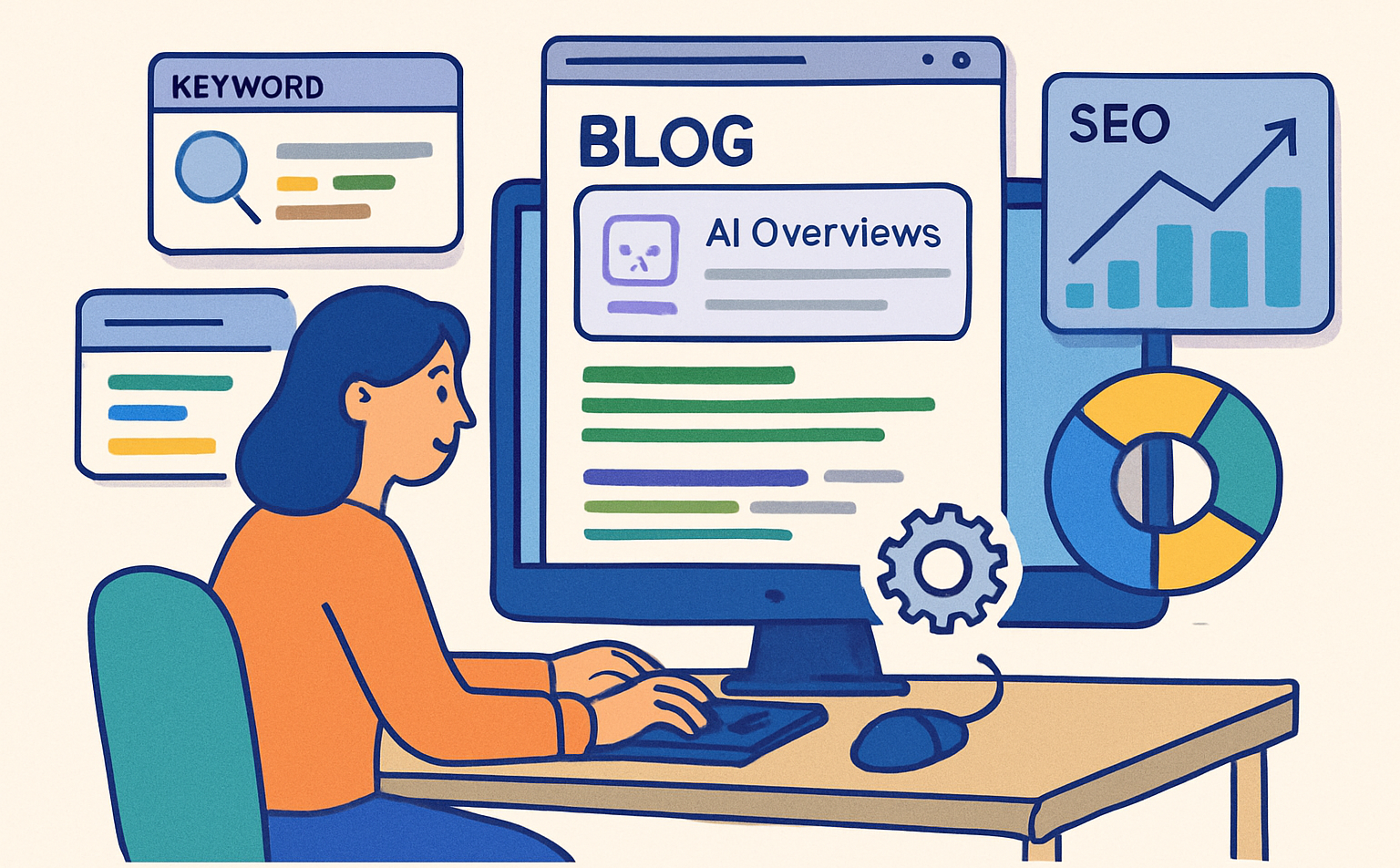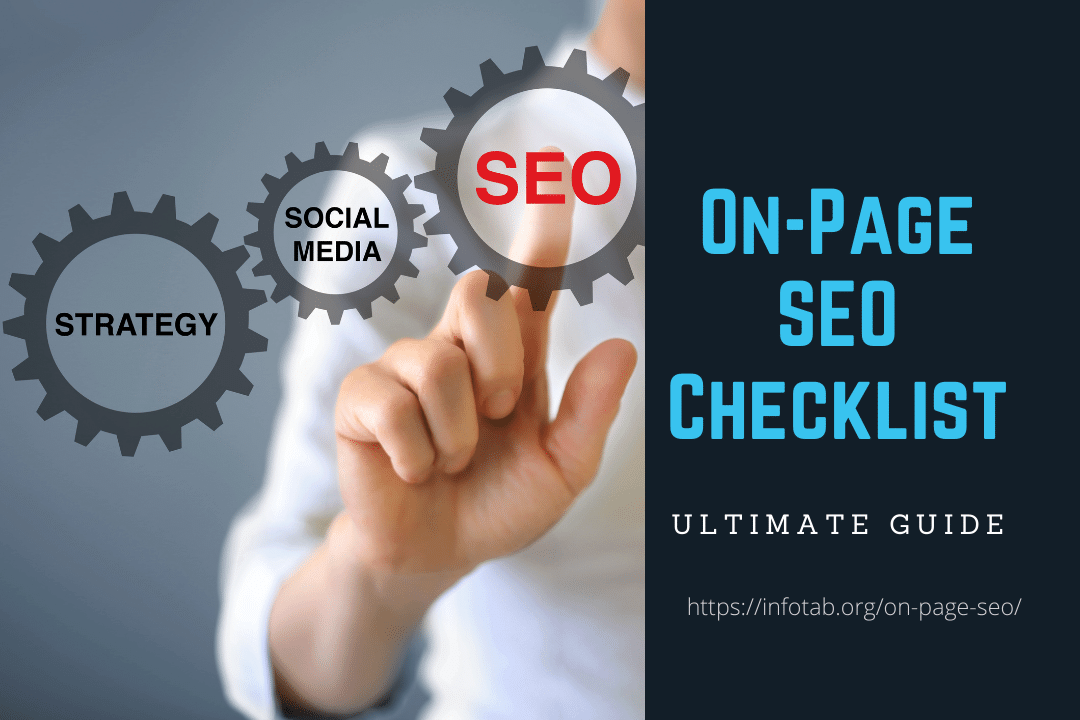
What is On-Page SEO?
On-page SEO is the practice of optimizing a webpage and its content for search engines and website visitors.
In this post, I have given all the on-page optimization points that need to be done on your webpage for a higher ranking in search engines.
On-page SEO involves understanding how to create content that is optimized for search engines. It also means making your website easy to navigate so that it doesn’t look cluttered and unorganized.
On-Page SEO Checklist
There are a lot of things to consider when optimizing your website. We’ve created this checklist with the most important on-page SEO points that need to be done on your webpage for a higher ranking in search engines. This article contains basic and advanced on-page SEO tips. Whether you’re new to the game or an expert, this list is sure to come in handy!
Keyword research:
Keywords are what you target when optimizing relevant content for the search engines. The most common practice is to come up with a list of relevant keywords that your page can be optimized for. A keyword is usually a word or phrase that describes what your content is about.
One Primary Keyword per page:
Target one primary keyword per page/article and have 3-5 related keywords. Make sure that all of your page’s content is relevant to your keywords. Do not confuse search engines by using the same primary keyword in more than one article/page. Make sure the primary keyword isn’t assigned to another piece of content.
Use Synonyms and LSI Keywords:
Synonyms and LSI keywords have to be used properly. For instance, if your main keyword is “buy shoes online”, you could use synonyms like “shoes for men”. Search engines try to understand the intent of a search query as it aids in better ranking results. It also helps users find what they are looking for easier.

Keyword Density:
Keyword density is the ratio of the keywords in your content to the total number of words. If you have a 500-word article and you have one keyword mentioned at 10 different places in the article, then your keyword density would be 2%. Ideally, your keyword density should be around 2-3%. You want to make sure that you’re not overdoing it with too many keywords or stuffing it with keywords.
If you are hiring a writer then ask your writer to write SEO-optimized content.
Include your primary keyword in Title:
Try to include your primary keyword in the headline/ title of each of your blog posts. If possible try to have the keyword at the start of the title. Keep your headlines short and sweet (The ideal length is no longer than 60 characters)
Clickbait Title
Clickbait titles increase your CTR. Higher CTR helps in getting a higher ranking in search engines. Try to catch visitor attention with creative titles. It can increase the number of clicks through to your content which will also lead to increased web traffic and more leads for your business.
Title in H1 Tag
Make your title an H1 tag. If you are using WordPress then make sure your WordPress theme makes your Title H1 by default.
Optimized Meta Title :
Meta titles are used by search engines in the results page. Meta titles should be descriptive enough to make people click through from SERPs to your content. You can use keywords in meta titles without overdoing it.
Optimized meta description:
The meta description should be descriptive and attractive. It has to catch visitor attention by using relevant keywords. If you are not writing a meta description then WordPress default meta description will be shown on the search engine results page.
Content Length:
Search engines love in-depth and detailed content. Make sure your content is at least 600 words long. There are tools that help you find out how many words you should write for your target keyword.
Write original content:
No one likes copy or spun content. Your site may be penalized if you steal someone else’s content. Google’s algorithm is designed to find duplicate content online. Always check for plagiarism before publishing it on your website.
High Quality Content
Produce high-quality content that is unique and people want to share. Make sure content is relevant, fresh and provides readers with new insight.
Write for fifth-grade reading level
Search engines love websites that write content for fifth-grade reading levels. Research from Moz states that your text should be about at the sixth-grade reading level.
Format Your Content:
Formatting your content helps your reader and search engines. Make sure your content is easy to read.
- Format your content with a structure that flows smoothly.
- Use H2, H3 tags, bullet points, italics and bold text to add emphasis where appropriate.
- Break content into sections with descriptive subheadings.
- Use bullet points for lists of information.
- Use bold formatting or callouts to highlight important points.
Proofread content:
Proofread your content before publishing it. Make sure the content is error-free and spell-checked. Always ask someone else to proofread your content as well.
Use H2 for Subheading
The subheading should be wrapped in the H2 tag.
Tags and Categories:
Assign the content to proper tags and categories. It helps search engines to crawl your content easier. Make sure the tags and categories are relevant to your blog post.
Add image:
Visuals make your content stand out. Images can also help make your content more scannable.
Use keywords in image file name:
The image that you want to upload should be renamed to the primary keyword that you want to target. instead of IMG_3432.JPG rename it to seo-checklist.jpg
Image Title:
Where possible, add your primary keyword in the Image title.
Image alt tag:
The alt attribute is an important part of the image. Search engines may not know what your image is all about if you don’t add alt tags.
Optimized image:
Make sure your image is high definition quality and less in KB.
Keyword Placement:
Try to include your primary keyword in the first 150 characters of your article and also include it in the last paragraph.
Internal links:
Internal links within your website make it easier for visitors to navigate other relevant content on your website. It also helps search engine spiders since they can see what content you’re linking to and which content is related to each other.
External links:
The external links are a link from your website to another website. Always link to other related websites in the do-follow tag. If you are using a sponsored post/guest post you can make it No-follow.
New window:
Make the external link opens in a new window. This will keep the visitor on your website while opening another website in a new window.
SEO-friendly URL:
Your URL should be SEO-friendly. An SEO-friendly URL is one that includes keywords in the URL. For example, http://www.google.com/seo-guide would be an SEO-friendly URL.
Short URLs
Keep the URL as Short as Possible. Try to keep the length of the URL below 60 characters. Longer URLs aren’t very user-friendly.
Sitemap:
Create a sitemap for your website. It helps search engines to get an index of all the content on your site. You can create one using the Google XML sitemaps free tool.
Robots.txt:
Search Engines like google are crawling into your website/blog and spiders won’t crawl those pages that are blocked. If you want to block the indexing of any pages on your website, you can include them in the “robots.txt ” file at the root directory of your website.
Featured Image/ Thumbnails:
Thumbnail images are very important for your blog post to stand out from the rest. Thumbnails help people decide if they want to click on your blog post or not.
Schema markup / structured data markup:
Structured data markup is very important for SEO. Structured Markup is a markup language that Internet search engines can easily read and understand. structured data markup enhances your page in the Google search results. It adds extra information or functionality. Rich snippets appear as a result of schema markup.
Site Structure:
Keep your website/blog structure simple. Every page of your website should be maxed 3 clicks away from the homepage. Organized Menu, footers, sitemaps in a way that users can find any content faster.
Social sharing buttons:
Make social sharing easy for your visitors. Social media plays a big role in your website traffic. make it easy for visitors to share your content on social platforms, which will increase social signals.
on page seo services:
If you are unable to follow and make changes to your website, you can hire someone on Fiverr or UpWork to help you out.
On-Page SEO Tools:
There are many On-Page SEO tools you can use to get your website/blog analyzed and optimized
Conclusion:
On-page SEO is one of the most important aspects of any website or blog. It’s not just about getting your content indexed by Google, but it’s also how you present that content to potential customers and readers in different ways. On-Page SEO ensures that searchers are able to find what they need quickly and easily when searching on a search engine like Google.
The more time people spend on your site, the higher chance there is for them to convert into sales leads or subscribers which means better ROI for businesses as well as individuals who want their blogs read. This post has provided an ultimate checklist for optimizing every aspect related to On-Page SEO including internal links, external links, social sharing buttons, and much more! If you have any questions, comments, or suggestions please leave them in the comment section below!