In June 2014, Google My Business launched and many businesses have been using this. It is a popular tool that digital marketers use for a company that has a physical store. Google My Business, now called Google Business Profile, is a great way to make a business more visible when a user searches the company’s name. Furthermore, a Business profile allows users to leave reviews which could be highly beneficial for your company.
In this article, we will cover several topics that include; why you should have a business profile, how to create a business profile, and optimizing a profile.
What Is A Google Business Profile?
Google Business Profile is a free tool created by Google and allows a business to appear on Google Shopping, Google Maps, and Google search engines. One of the best things about a GMB profile is that you do not need a storefront to create one. For example, services such as a plumber, builder, and cleaner come to you so you won’t have an address to put down. It is a profile to make your business more visible.
The Benefits Of Google My Business
There are many benefits to Google My Business other than the fact that it is free. Furthermore, this tool has come a long way since its launch and Google has made many improvements to it to make it easier for businesses to use. They have also added more sections to the Google My Business profile to ensure a user finds out more about your company without visiting your website.
Google My Business increases visibility, helps gain credibility, and shares information about your business with your customers. Let’s take a look at those three points in more detail to help you get a better understanding of Google Business Profile.
Increase Your Business Visibility
When you search for a term in Google, you will come up with several businesses in your area. Once you click on one of those businesses, they will likely have a Google Business Profile to give you the basic details of the company. It would include the name of your business, the address, the website (if you have one), and the address details.
The local map pack will appear to show all of the local businesses related to the search query. For example, if you search for Restaurants Near Me, it will show the restaurants that are located in the area.
Well-optimized GMB profiles are more likely to appear than profiles that are less optimized. That is why it is essential to keep your business up to date with posts. It is something else that we will touch on later on in the article.
Searches that include “near me” have increased over 200% in recent years, giving you another reason to optimize your GMB profile. These are known as “discovery searches” and help the user find a new business related to that term. Finally, if the user searches “restaurants in London” your business will more than likely appear if they are near it and it is more optimized than your competitors in your area.
Reviews
Reviews are essential. They are one of the main reasons why we would reach out to a business or buy a product from them if they have good reviews. Furthermore, there are many places where you can now leave reviews such as Trust Pilot, Google Reviews and Facebook Reviews. According to websitebuilder.org, 84% of users believe the reviews for a company.
A Google Business Profile allows users to leave reviews and if you are good at what you do, you will likely have good reviews. The more reviews on a profile, the better Google values your Google Business Profile. Reviews can be left on anything from the service of a restaurant to the quality of a full tracksuit.
Moreover, a new potential customer will not expect perfect reviews. They will expect the odd person who is dissatisfied with the service or product. There will always be someone that you cannot satisfy, despite the efforts you put in to make them happy. It is essential that your reviews are natural and they look genuine.
The final point that we would make about Google My Business reviews is you need to reply to them. No matter whether it is a good or bad review, you must always reply to those reviews. Not only does it show that you care about them leaving a review, but it also shows to other people who are viewing your business profile for the first time that you care about people’s opinions. Reviews are essential so ensure you are encouraging users to leave reviews on your Google Business Profile either.
Shares The Essential Information Of Your Business
The main reason a business should create a business profile is to ensure users have all the important information about your company. It would include the name, address, and phone number, commonly known as NAP.
How To Create A Google Business Profile
Creating a Google Business Profile is simple and free to complete. To create a Google Business Profile, type in the URL bar business.google.com. It will then take you to a page that looks similar to the one below.
Once you are on this screen, you need to enter the name of your business and continue with the information it asks you to fill out. We advise you to create a new account to manage your business. Once that is all completed, Google will ask you to verify your account with a code sent to your phone number. Enter the code and then click verify.
Once you have done that, you need to complete your business profile. Your business name and business category are next. From this point onwards, you must get nothing wrong as it could lead to you being unable to change it and your business profile could be suspended.
Next, Google will ask you whether you would like to add your location. If the answer is yes, begin to fill out your address details for your location. Google will also suggest the different businesses located at your address to ensure you are not a duplicate account.
Next is the service area that you operate in. If you go to customers instead of them coming to you, you would be national.
Contact information will be required and it includes your website URL and Contact Phone Number. Once your information is completed, you will have to wait until Google verifies the account.
Adding More Information To Google
After verification, it is time to continue optimizing your Google Business Profile. There are many things you can do to your business profile compared to when GMB was first released. Furthermore, the more information you add about your profile, the more Google will value this profile. Here is the thing that you can fill out to help improve your Google Business Profile.
Specific Services
If you offer more than one service, it will be important for the users viewing your Google Business Profile to know what you offer. The more services you have added, the more people will understand your business.
Operating Hours
It is essential to include your opening hours so people understand when they can book or visit you. Key information like this is required. Ensure you select the days you are open and the hours on those days.
Google Messaging
Google messaging is something else that we encourage if you have someone in your business that has the time to work on the Google Business Profile. It is a great way for people to message you if they have any questions about the services or products you offer.
Business Description
It is where you describe your business in 750 characters. Think of keywords that make your business stand out amongst the rest and describe the important details of your business. The business description should include your services, USP (Unique Selling Point), History, and anything else that a user may seem helpful. Ensure that you run this business description through a spelling and grammar checker because Google can suspend accounts if there are any spelling errors in the business name and description.
Other things that Google can suspend your account for include offensive content, URLs in your content, HTML code, and sale announcements.
Business Photos
Adding photos to your business profile is something else you will need to add to your Google Business Profile. Images are there to indicate what your business looks like on the outside as well as the inside. It is also a great way to showcase what you offer. For example, if you are at a restaurant, you can take pictures of the meals that you cook in your restaurant.
Google Ads
Google ads are something else that you can set although it is not mandatory. It helps you appear above the free organic results on the search engine results page, a cheat code to rank above your competitors but can be costly.
Tips For Optimising Your GMB Profile
Optimizing your profile is simple and very effective. It’s one of the few things that Google has done for SEO. Furthermore, there are a few things you can do to your profile to make it more informative.
Consistency
It is essential as not only will Google know that the information is correct on your profile, but it will also communicate to the user that all the information is correct. The three things you need to ensure are consistent include the name, address, and phone number throughout the profile. Firstly, visit the” info” tab on the Google Business Profile. Once you have visited this page, make sure all details including your name, address, and service area are correct.
Images
When creating the Google Business Profile, you added images. Now add images to the profile. As soon as you have any images showing off your business or people enjoying your products/service, you should upload these, with their permission of course.
Create Google Posts
Again, another great way to optimize that Google Business Profile and keep users updated with what you are offering. Again, this is something we recommend as it keeps everybody updated on who is viewing the GMB profile. There are plenty of things you can post about as well such as offers, anything new, and events.
Featured Products
Featured products are something else we encourage, especially if you are an eCommerce website. Showcasing some of your best products will attract users to the website and even purchase the product.
Q & As
Questions and answers are other things that we encourage you to optimize your profile with. Think of questions that a customer would usually ask and then provide the question with an answer. Again, this is informative information that a user would want to see and can gain more engagement with the profile.
Highlights & Attributes
What is something that your business offers that nobody does? If you think those attributes that your business has and other businesses don’t, mention them in your business profile. They are short snappy keywords that again increase the engagement on your profile.
To Conclude
There is no doubt that Google Business Profile is one of the best tools that you can use for SEO and marketing. You can keep your customers informed about what is happening with your business and where/how to contact your business. The question is, is it still relevant?
It is evident that Google Business Profile is important so yes, it is still relevant as it is a good way for a user to find the essential contact details they need to get in touch with you. It is also a great tool to showcase your fantastic reviews and your social profiles. Google My Business profiles are easy to create and are free, so the only thing that it is costing you is your time.